Retimer is an advanced timer and alarm clock application designed to streamline the management of daily tasks. As a comprehensive solution for schedule organization, Retimer ensures that users are promptly reminded to complete their duties, whether they're routine obligations or one-time activities. Any task can be easily added, be it watering plants or making a payment, and trust that a timely notification will assist in staying on track.
The versatility of this program shines with its capability to set up both recurring reminders and single-use timers, tailored to specific needs. Should your schedule change, changes can be made with ease, providing the flexibility to skip tasks as required. Moreover, Retimer allows for customization of notification LED colors, adding both a visual cue and personal touch to reminders.
For tasks requiring extra attention, the option to pin them in the notification drawer is available, minimizing the chance of overlooking important activities. Convenient and user-friendly, it offers both dark and light themes, a home screen widget, and alarm clock mode for varied preferences. An unlimited number of reminders can be hosted, and default values can be set for new timers, simplifying the process further.
Additional features include the ability to adjust the days and times for reminders, select repeat frequencies, add vibrations or sounds, and even launch web pages or apps directly from notifications. This lightweight yet robust tool is an essential for anyone looking to enhance their time management and organizational skills. Enhance the management of life's day-to-day responsibilities by including the game in your digital toolkit.
Requirements (Latest version)
- Android 8.0 or higher required


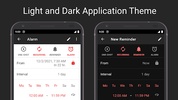
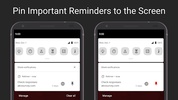















Comments
There are no opinions about Retimer yet. Be the first! Comment